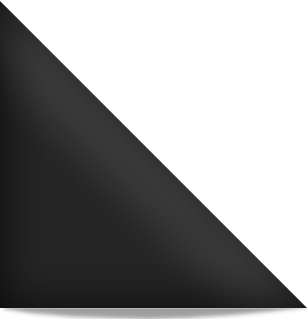.
 iGO Primo 2.0.1 - UX MapChanger v2 for Android (modified by KasteL)
iGO Primo 2.0.1 - UX MapChanger v2 for Android (modified by KasteL)

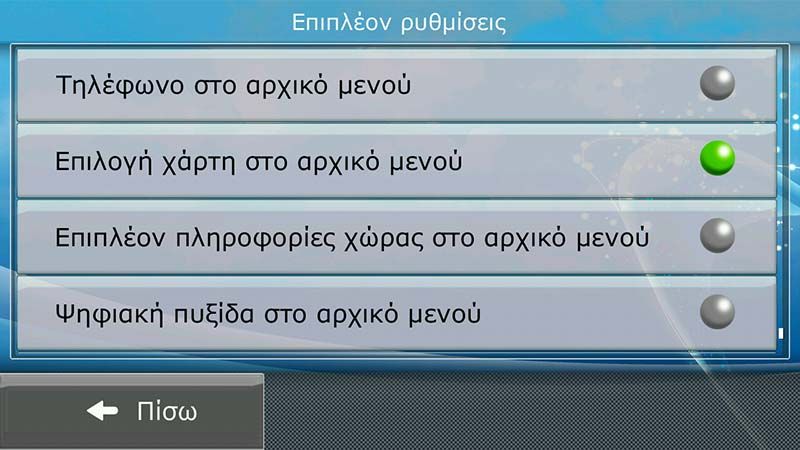
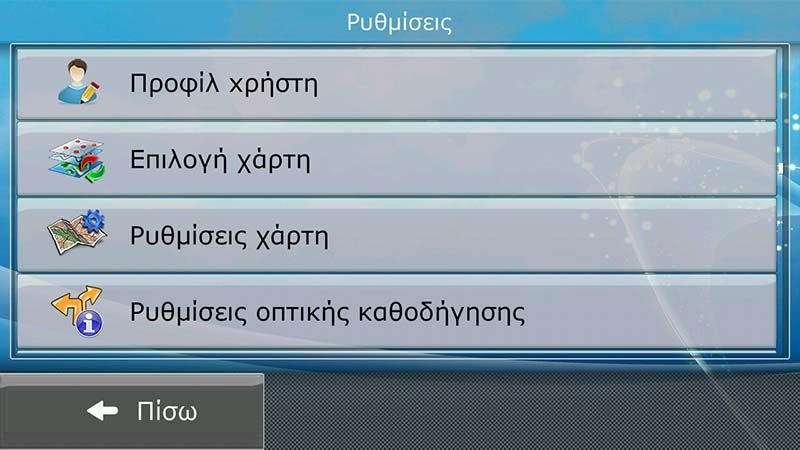
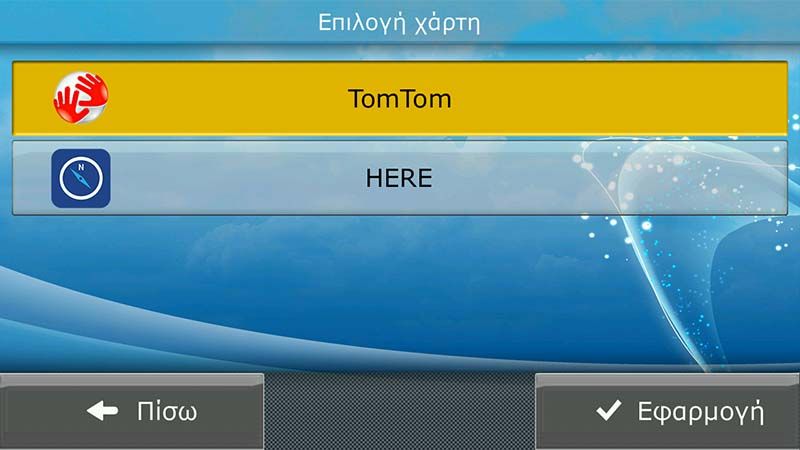
- Προς το παρών υποστηρίζονται μόνο 2 επιλογές χαρτών (TomTom & NavTeq).
.
 iGO Primo 2.0.1 - UX MapChanger v2 for Android (modified by KasteL)
iGO Primo 2.0.1 - UX MapChanger v2 for Android (modified by KasteL)
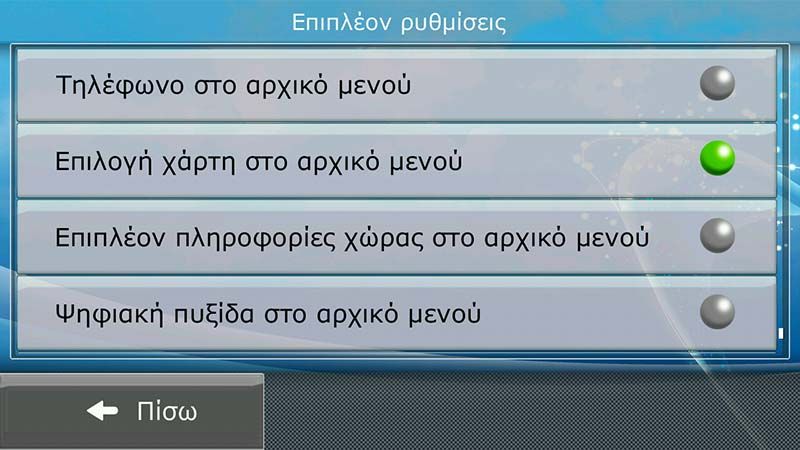
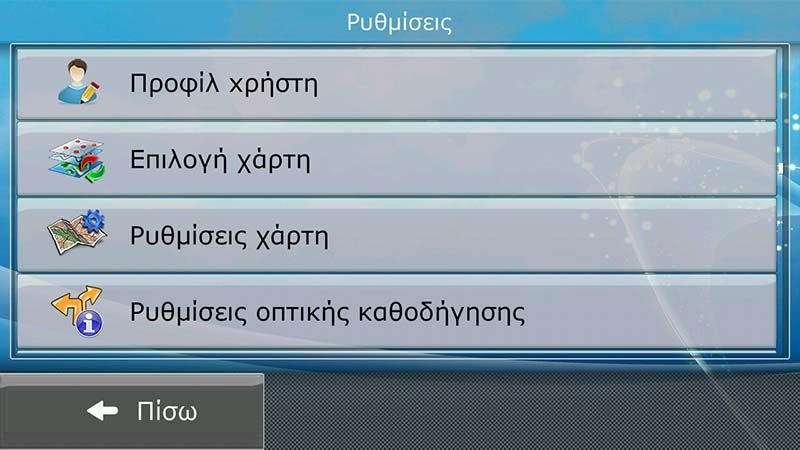
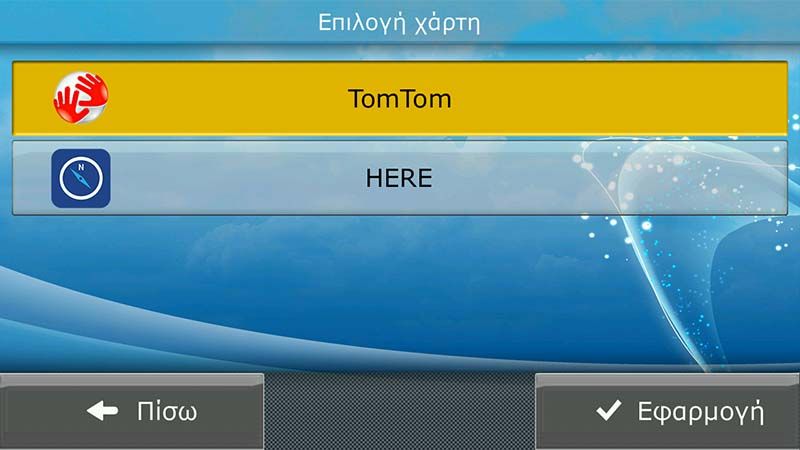
- To add-on για την αλλαγή χάρτη του Primo στο Android δουλεύει με την έκδοση του Primo 2.0.1 v.9.6.7.274244 (Dec 17 2012) ή νεώτερη που υποστηρίζει τη λειτουργία των UX.
- Δουλεύει το ίδιο καλά σε όλα τα skin.- Προς το παρών υποστηρίζονται μόνο 2 επιλογές χαρτών (TomTom & NavTeq).
Download:
Infos:
.
.
.
.